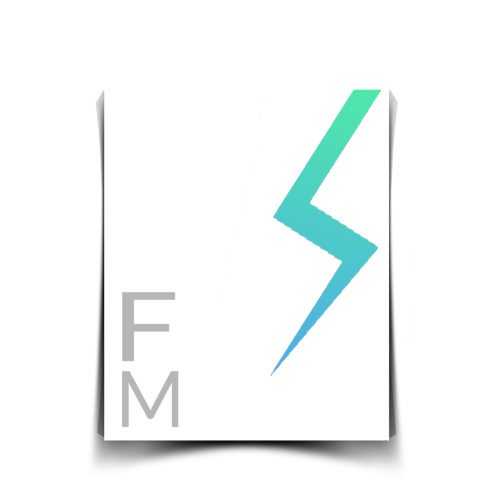
What is FlashMaster?
It is a Chrome Extension that helps you buy stuff during Flash Sales using a powerful Javascript code.
Purchasing something from FlashSale can be very frustrating. This is why we created FlashMaster.
_______________
What products can you buy?
- Asus Zenfone series (New)
- RealMe series (New)
- Redmi Note series (New)
- Xiaomi Mi series
- Huawei Honor series
- RealMe Note series
- Moto Power series
- Nokia series
- Mi TV series
- Redmi series
- Poco series
_______________
The mind behind:
This project was made by Dhanur Sehgal. He is a highly motivated geek dedicated to solve real world problems. He is a tech enthusiast, a gadget freak & a technology lover. He is dedicated to contribute & make the world a better place.
His other projects include a personal productivity super-tool called BrowseBetter.
It's a new, effective & efficient way to surf the internet.
Click here to check the BrowseBetter project.
_______________
How it works?
FlashMaster when turned ON uses Powerful scripts to Auto-Refresh the page hundreds of times until the Buy Now button appears.
Then it clicks on BuyNow / Add to Cart Automatically even before blink of an eye.
It further makes use of the CACHE to decrease the reloading times.
The best part - It's totally Free :)
_______________
Sharing is Caring
Conquer Flash Sales easily
Save your time, effort & money :)
Install FlashMaster Today
Install